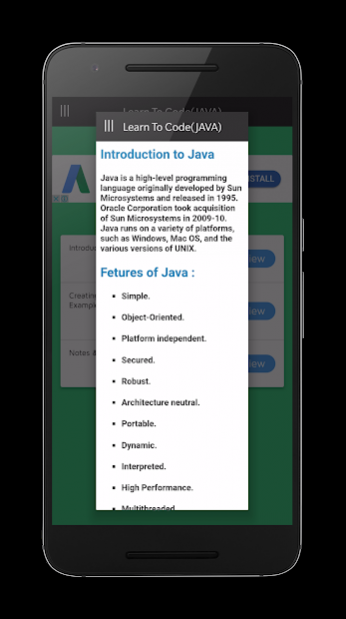Learn To Code (JAVA) 13.0
Free Version
Publisher Description
#1 Application for Learn To Code JAVA.
------------------------
PLEASE NOTE
------------------------
Instead of giving a lower rating, please mail me your queries, issues or suggestions. I will be happy to solve them for you :)
You cannot run or execute programs with this app. The output is already tested and displayed for your reference. Thank You for understanding.
Features :
★ Chapter wise complete Core Java Tutorials
★ Very simple User Interface
★ One click share (Tutorials and Programs)
Learn TO Code Java is a comprehensive guide to one of the most popular programming languages in the world. And here's a bonus: Learn TO CodeJava is FREE!
The lessons in Learn To code Java lessons are fast, easy, and effective; the app is set up to be completed in less than three hours. No prior programming experience is needed.
With Learn to code Java, you’ll learn object-oriented Java programming and have the ability to write clear and valid code in almost no time at all. So don't hesitate. Begin our step-by-step tutorial today, and learn a new skill!
Wherever and whenever you require any information about Java , you are just a click away.....
Browse Programs of java with Java Examples: https://play.google.com/store/apps/details?id=com.japangor.javaexamples
All the best..
Our more apps @
https://play.google.com/store/apps/dev?id=6356826102828277953
http://japangor.com
About Learn To Code (JAVA)
Learn To Code (JAVA) is a free app for Android published in the Teaching & Training Tools list of apps, part of Education.
The company that develops Learn To Code (JAVA) is Japan Gor. The latest version released by its developer is 13.0.
To install Learn To Code (JAVA) on your Android device, just click the green Continue To App button above to start the installation process. The app is listed on our website since 2018-09-22 and was downloaded 1 times. We have already checked if the download link is safe, however for your own protection we recommend that you scan the downloaded app with your antivirus. Your antivirus may detect the Learn To Code (JAVA) as malware as malware if the download link to com.japangor.learnjava is broken.
How to install Learn To Code (JAVA) on your Android device:
- Click on the Continue To App button on our website. This will redirect you to Google Play.
- Once the Learn To Code (JAVA) is shown in the Google Play listing of your Android device, you can start its download and installation. Tap on the Install button located below the search bar and to the right of the app icon.
- A pop-up window with the permissions required by Learn To Code (JAVA) will be shown. Click on Accept to continue the process.
- Learn To Code (JAVA) will be downloaded onto your device, displaying a progress. Once the download completes, the installation will start and you'll get a notification after the installation is finished.